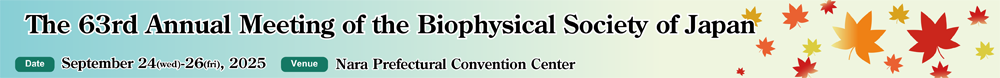
ユーザID登録
User ID Registration
- 入力
Enter - 確認
Confirm - ユーザ情報登録用URL送信
E-mail will be sent to you with the URL of the user information registration.
Register your e-mail address as your user ID.
Please enter your e-mail address and click "Confirmation page".
ユーザIDとなるメールアドレスの登録を行います。
メールアドレスを入力し、「確認画面に進む」ボタンをクリックしてください。